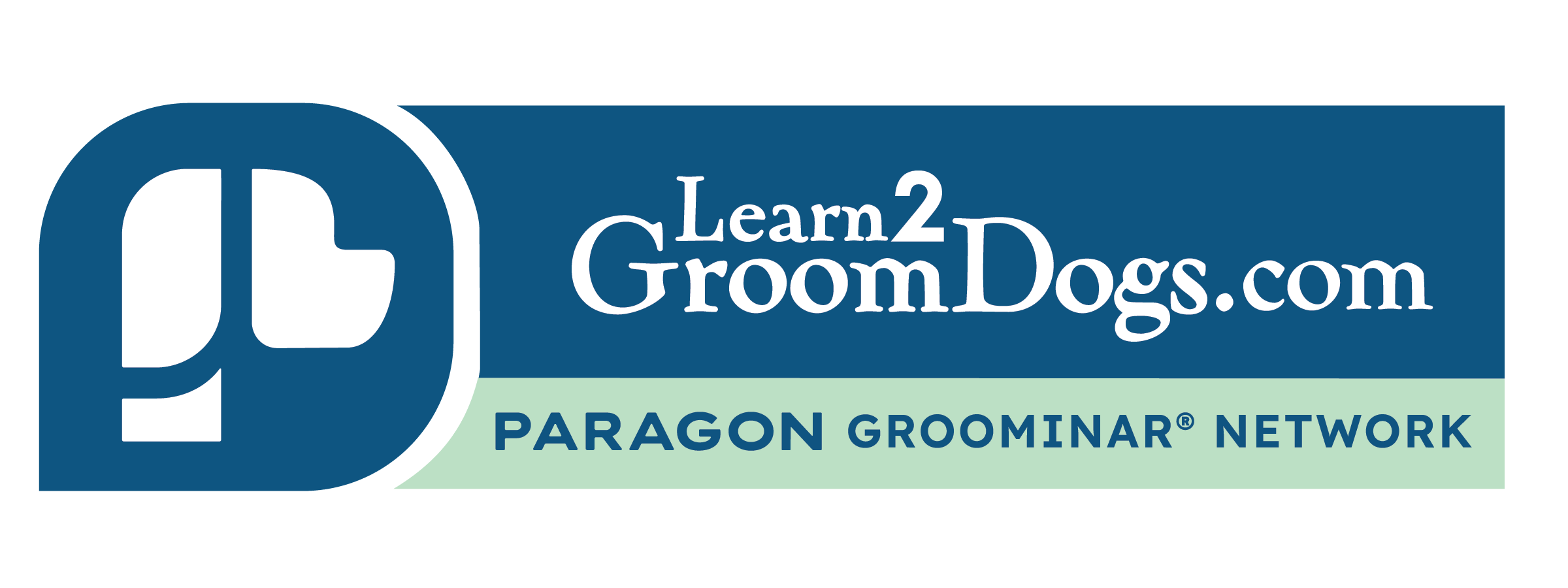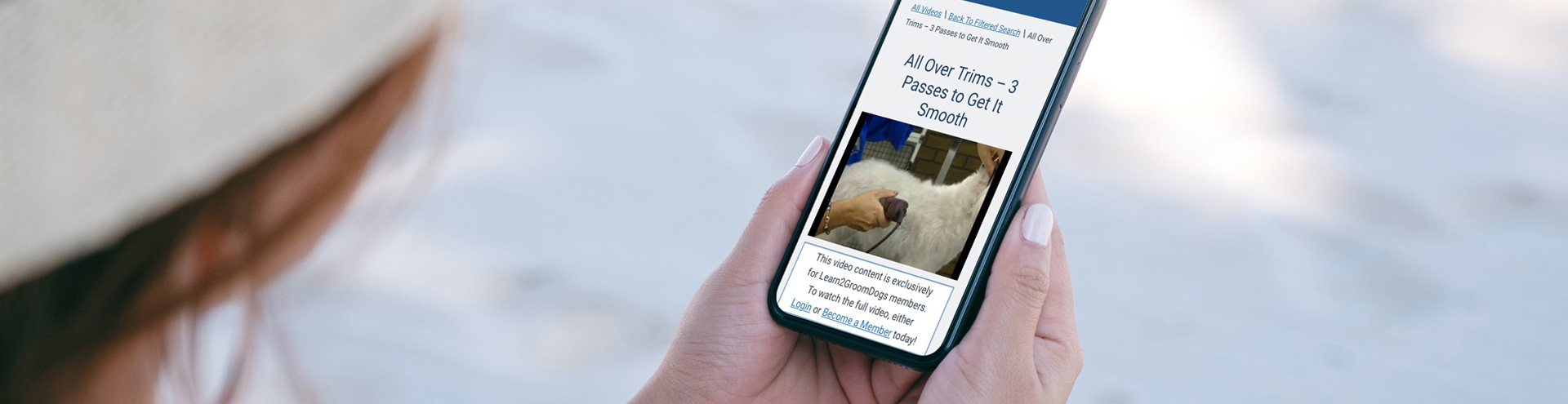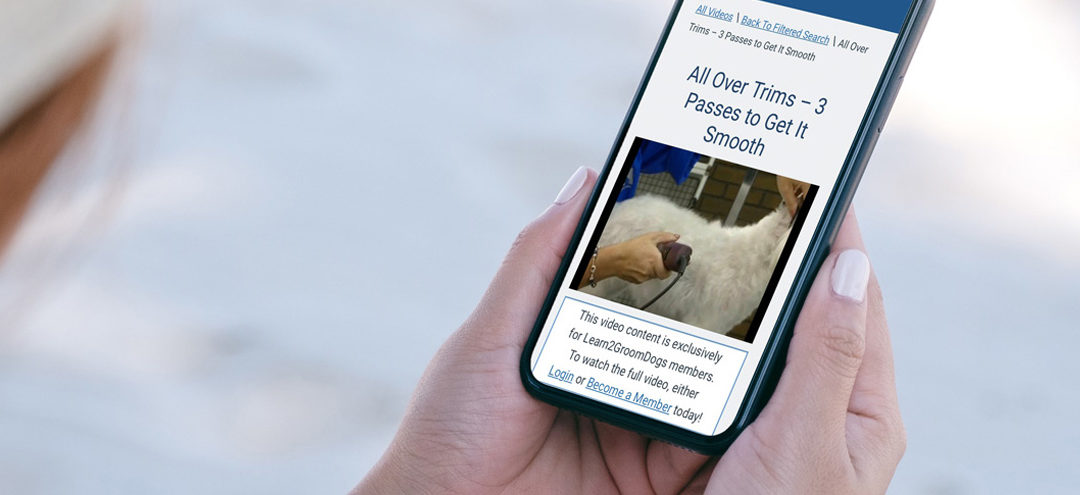Welcome to Learn2GroomDogs (and Cats) where we’ll teach you everything you need to know to become “top dog” in your market. We’re here to help you lead the pack with video tutorials that span best business practices to specific grooming techniques and tips for profiles, brought to you by a team of world-renowned experts who love their work.
Our E-Newsletter will keep you posted. As a member, you’ll receive our E-Newsletter to let you know the newest videos released each month, plus invitations to our Facebook Live Events, LiveCasts, and Spotlight Sessions. If you use spam filters, please make sure we’re on your list so you don’t miss a beat! Not sure about Membership? You can still Subscribe to our E-Newsletter!
Navigating Learn2Groom Professional Videos
To navigate our video area, you may simply click on the Get Started! tab for an overview, choose to Browse Videos by Level, or simply Browse All Videos. If videos are turning up as previews, click Log In to see the full feature.
Watch Our Welcome Video
Once on the Browse Videos page, you will see a visual catalog of our videos. There are a number of ways to find what you want.
- To Search All Videos – Use the search bar in the video navigation bar at any time. Clear all filters.
- To View Categories – Select either Full Feature Categories, Spotlight Categories, or Free Samples from the Sidebar in the video navigation bar.
- To Show All Videos from a Category – Select the category or filter and remove all other filters.
- To Narrow Current Results by Filter – Click on any filter in the video navigation set to add conditions to your results. Example: If you are in the category Full Feature > Creative Styling and then add the Breed filter Poodle, the results will now only show Poodle videos in the Creative Styling subcategory of the Full Feature master category.
- To Turn Off Filters – Any active filter will appear in the video navigation bar. Click on any of these to turn them off.
- To Figure Out Where You Are – With our sheer volume of videos, it’s easy to get lost! Just check your selections in the navigation bar to add, remove, or clear all filters. At the top of the video, you will also see Breadcrumb Navigation above the Title – this reminds you what selections you made to get your results.
- In our Full Features Section – Visit these sections for Full Length features on core techniques, plus grooming and styling tutorials categorized by breed types. This is a great place to get started.
- Spotlight Section – (short clips that run between 3-15 Minutes) you’ll find all kinds of quick tips on Trimming & Styling, Core Grooming Skills, Techniques and more. Visit this section for quick tutorials when you’re on the go, or for a specific quick tip.
- Your Favorites – Whether you want to save a video for future viewing or simply add one for a future re-run, use our “Favorites” button to store a selected video in your watch-list. Note that you must be logged in to see your Favorites page, which will appear under the drop down of “My Account with a link on your profile page.”
- About Filters – Our system uses filters to help you narrow results across any set of categories. Use filters to narrow on tools and techniques for example, using “if – then” logic.
- Using the Search Feature – Once you’re in the Video library, using the SEARCH feature will bring up all videos with that concept in the description.
- Searching by Groomer Expert – To see a list of videos by Expert, use either filters, tags or visit the Experts page and look up your favorite pro. A complete list of videos they’ve participated in will be at the bottom of their bios.
- Five Star Support – We’re committed to helping you succeed. That means five-star support. If you need assistance and can’t find answers in our FAQ section, PLEASE let us know so we can help you make the most of your membership!
If you have a support question not answered in our FAQ, please fill out our Support Form.